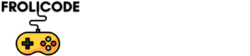Optimizing Mobile Game Performance: Essential Tips for Developers
Introduction
In the competitive landscape of mobile gaming, where user expectations and technological capabilities are constantly evolving, performance optimization isn’t just a bonus—it’s a necessity. Poor performance can lead to frustrating user experiences, resulting in negative reviews and high user churn rates. Optimizing game performance ensures smooth, engaging gameplay that can significantly enhance player retention and satisfaction.
Section 1: Efficient Asset Management
One of the most crucial aspects of mobile game development is managing assets efficiently. This includes everything from graphics and audio files to scripts and animations. The key is to minimize load times and memory usage without compromising on quality, ensuring a seamless gaming experience.
Best Practices for Asset Compression
- Use appropriate compression formats: For example, consider using JPEG for static images, PNG for images requiring transparency, and WebP for a balance between quality and file size.
- Mipmap levels for textures: Implementing mipmaps can enhance rendering speed and reduce the load on the GPU by using lower resolution textures when objects are farther away.
Dynamic Loading Techniques
- Asset Bundling: Group related assets together so they can be loaded and unloaded as necessary, which keeps memory usage low.
- Lazy Loading: Load assets on demand rather than during the initial loading phase. This approach can significantly reduce initial load times and smooth out performance spikes.
Section 2: Code Optimization Techniques
Efficient code is the backbone of any high-performing mobile game. Cleaning and refining your game’s code can lead to noticeable improvements in performance.
Cleaning and Refining Code
- Avoid unnecessary calculations within loops: Where possible, calculate values outside of loops to reduce the computational load during each iteration.
- Use efficient data structures: Opt for data structures that best fit the usage pattern and size of your data, such as using
HashSetorDictionaryfor quick lookups.
Common Coding Pitfalls
- Memory Leaks: Always ensure that unused objects are properly disposed of to prevent memory leaks.
- Excessive use of global variables: Minimize the use of global variables as they can lead to code that is hard to manage and optimize.
Section 3: Testing and Monitoring Performance
Regular testing and monitoring can help catch performance issues early in the development process, making them easier to address without major overhauls.
Tools and Methods for Monitoring
- Profiling Tools: Use tools like Unity Profiler or Android Studio’s built-in profiler to monitor your game’s performance in terms of CPU, memory, and GPU usage.
- Real-time Monitoring: Implement custom monitoring solutions that can log performance data during gameplay, providing insights into how your game performs on real devices.
Using Profiling Tools Effectively
- Identify bottlenecks: Focus on the parts of your game that consume the most resources and start optimization there.
- Monitor frame rates: Keep an eye on the frame rate during different game scenarios to ensure a smooth gameplay experience.
Section 4: Balancing Visual Quality with Performance
Finding the right balance between visually stunning graphics and smooth performance is a challenge but can tremendously impact player satisfaction.
Strategies for Balancing Visuals and Performance
- Level of Detail (LOD) Systems: Implement LOD systems to adjust the detail of 3D models based on their distance from the camera, reducing the rendering load.
- Shader Optimization: Write optimized shaders that deliver high-quality visual effects without overburdening the GPU.
Case Studies
- Game X: Implemented LOD systems which improved frame rates by 30% in high-density scenes.
- Game Y: Rewrote shaders to reduce GPU load, resulting in a 25% improvement in rendering times during complex animations.
Section 5: Leveraging Cloud Technologies
Cloud technologies can be a game-changer for mobile game performance, offering solutions that extend beyond the device’s limitations.
Benefits of Using Cloud Services
- Offloading Computation: Use cloud servers to handle complex computations, reducing the load on the mobile device.
- Data Storage: Store large game assets in the cloud, allowing for quicker updates and dynamic content scaling.
Integrating Cloud Computing
- Backend as a Service (BaaS): Platforms like Firebase or PlayFab can manage backend tasks such as multiplayer game states, user authentication, and data storage seamlessly.
- Cloud Rendering: Explore cloud rendering options to handle intensive graphics processing, which can be streamed to devices, minimizing local resource usage.
Conclusion
Optimizing mobile game performance is a multifaceted endeavor that requires attention to detail across asset management, code efficiency, testing, visual quality, and innovative use of cloud technologies. By prioritizing these areas, developers can enhance player experiences, leading to higher satisfaction and retention rates.
Call to Action
We invite all game developers to share their experiences and additional tips on optimizing performance in mobile games. Engage with the community in the comments below or on social media to discuss more advanced strategies and insights.